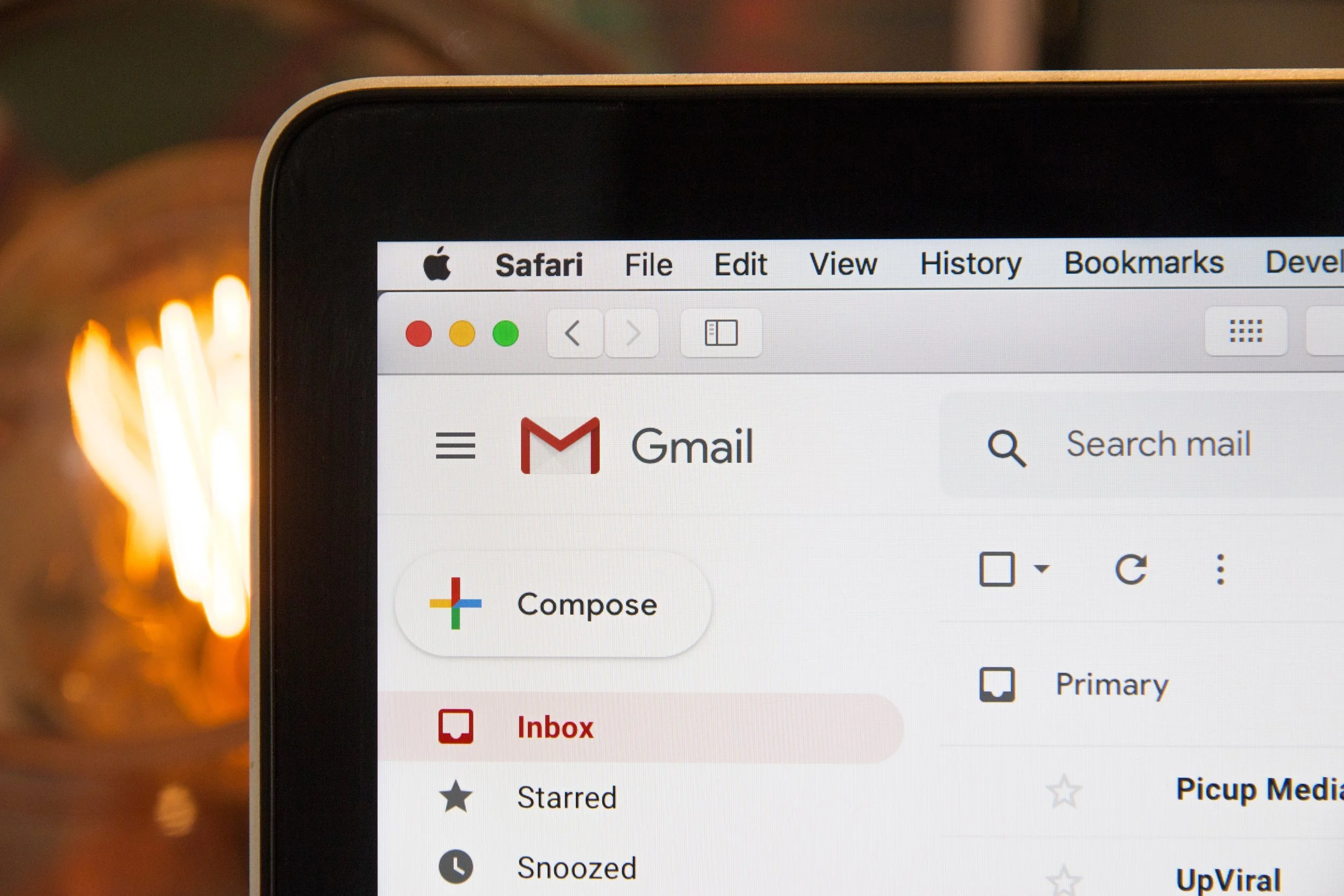VineSpring Quick Tips | Refunds and Voided Transactions
Customers change their minds about orders all the time. Requests for cancelations and exchanges are an everyday occurrence and shouldn’t be a burden for craft producers or their customers. Do you have an easy way to solve these requests?
Thankfully, VineSpring makes it easier than ever to cancel orders and process refunds and exchanges. In our latest Quick Tips video, Chris and I show you how it’s done.
Cancel an Order
To cancel an order, just click on the order your customer wants to cancel, then press the “Void” button in the upper-righthand corner, and voila—the order is voided. The payment is refunded to the payment card, and a refund receipt is refunded to the customer.
Process an Exchange
Similarly, to process an exchange, click on the order you want to exchange and click the “Refund/Exchange” button in the upper righthand corner. Click on the item the customer wants to return or exchange, then click on any items the customer wants to order instead. Confirm the exchange, and everything is taken care of.
What About Transaction Fees?
We automatically refund any transaction fees when you process a refund or exchange. We only charge transaction fees for successfully placed orders so your customers always get a full refund.
If you have more questions about canceled orders, refunds, or exchanges, just search “refund” in our knowledge base. We will walk you through canceled orders, refunds, and exchanges step-by-step with helpful articles and videos.
Watch me and Chris Towt talk about refunds and voided transactions in the latest VineSpring quick tips video below!